
크롬(웹 브라우져) 창의 크기를 어떤 이유로 정확한 크기로 설정해야할 경우가 간혹(?) 있는데, 막상 하려고 하면 어떻게 해야할지 애매하다.
이때 사용할 수 있는 방법이 있는데,
첫째는 브라우져의 크기를 보여주는 웹사이트를 이용하는 것이다. ( www.webfx.com/tools/whats-my-browser-size/ )
아래와 같이 창의 사이즈가 바뀔때마다 브라우져의 크기를 보여준다.
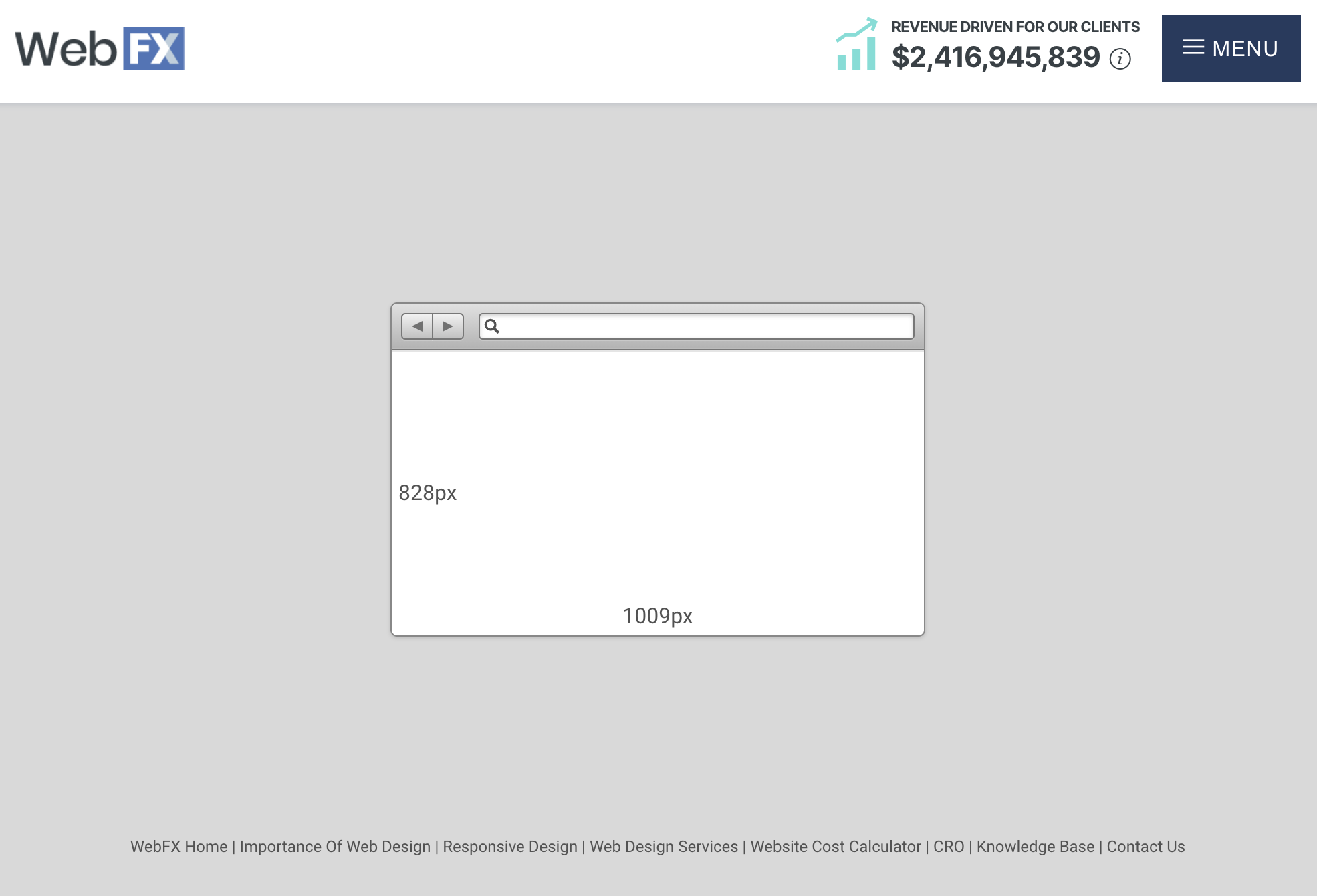
둘째는 맥 (MacOS)에서 그 정해진 크기로 창을 세팅하는 방법이다.
아래 그림처럼 "스크립트 편집기" (Script Editor) 를 열어서 아래와 같이 스크립트를 적어준다.
맨 위의 2~3번째 줄의 숫자가 창의 크기이다. 그리고 실행버튼 (세모) 를 눌러주면 창이 해당 사이즈로 설정 완료.

set theApp to "Google Chrome"
set appHeight to 1091
set appWidth to 1251
tell application "Finder"
set screenResolution to bounds of window of desktop
end tell
set screenWidth to item 3 of screenResolution
set screenHeight to item 4 of screenResolution
tell application theApp
activate
reopen
set yAxis to 40 as integer
set xAxis to 10 as integer
set the bounds of the first window to {xAxis, yAxis, appWidth + xAxis, appHeight + yAxis}
end tell'IT > Tip' 카테고리의 다른 글
| UAM 이란 ? (Urban Air Mobility) (0) | 2021.05.08 |
|---|---|
| [vscode] Terminal에서 VS Code 실행하기 (0) | 2021.04.27 |
| NFT가 도대체 뭐야? (0) | 2021.04.21 |
| 프린터 L4160 설치, macOS BigSur (0) | 2021.01.16 |
| 자동로그인, Postgresql : .pgpass 파일 (0) | 2020.02.17 |



